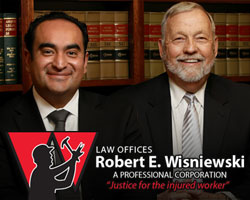How SharePoint is an underutilized legal tool
Running a successful law practice not only requires the knowledge and education to practice law, but in today’s society, it also requires using technology and various software suites to help make the job easier. One such software that can be useful is SharePoint.
What is SharePoint?
SharePoint is an online project management system that can both help streamline your practice’s case files and can help your attorneys collaborate on cases with ease. Larger law firms can especially benefit from utilizing SharePoint. Usually large firms already have some sort of document management system; however, quite often they are clunky and only let you organize documents across the firm in preset categories. While this ability does make it easier to call up the documents for a given case, there can be issues when documents are not saved using the same phrasing.
SharePoint solves this problem. When you upload your documents into SharePoint, it creates columns and tags for them. This means that all of the documents uploaded will be saved under the appropriate tag; thus, ensuring that you can always recall the correct information.
Downsides of SharePoint
As with any software, there are bound to be downsides that make it difficult to work with every law firm (or any business trying to utilize it). Some of the downsides to using SharePoint include:
- It will only hold files up to 2 GB. This means that if your cases have any large video files, you’ll need to find another place store them.
- This does not have to be a reason not to use SharePoint because they are constantly updating and making the software better. In addition, there are services like Dropbox that your firm can use to store larger files.
- In addition, there are ways to use SharePoint to work with high-volume videos. For more information, please visit the SharePoint section of Microsoft’s website
- It will not sync files that use special characters. This is something you’ll need to be aware of if your firm uses special characters.
- Syncing files can be a nuisance because if you want to sync them to your computer, you have to select each document library you want on your computer. You could put all of your files into one library; however, a library can only hold 2,000 files.
- Typically, attorneys will create one library per case they have. It will take time to sync all of your libraries at one time, you will spend some time transferring. You, however, can get around this if you plan ahead and sync your libraries as you create them.
To discuss how you can harness SharePoint’s amazing project management tools, contact a SharePoint consultant today to discuss your firm’s needs.